Hey everyone, so, the other day I was fooling around with this idea of making a tarot card generator, right? Just a fun little project to mess with.
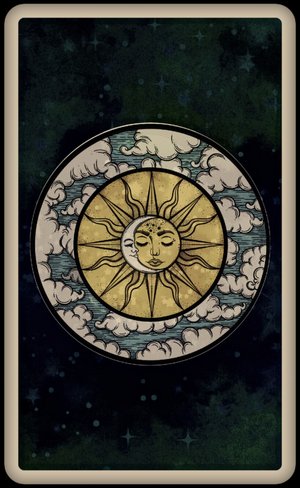
So, I started digging around the web a bit. You know, just to see what’s already out there and maybe get a little inspiration. There’s a bunch of these tarot generators floating around, mostly just simple web pages where you click a button, and boom, you get a random card. Some of them let you pick how many cards you want, or whether you want reversed cards or not. Pretty basic stuff, but neat!
I noticed a lot of them use the Rider-Waite deck, which, I guess, is like, the classic one? Makes sense. It’s the one everyone recognizes. And then I stumbled upon some that use AI to generate interpretations. That’s a whole other level, but also, kind of creepy, right? Anyway, I filed that away for later.
Diving into the technical bits
Now, I needed to figure out how I was gonna build this thing. I’m no coding wizard, but I can hack my way through some basic stuff. I decided to keep it simple, just a web page with some JavaScript to handle the random card drawing.
- First, I created a simple HTML page for the layout. Nothing fancy, just a button that says “Generate” and a spot to display the cards.
- Next, I whipped up a quick JavaScript array to hold all the cards in the Rider-Waite deck. I found a list online, so I didn’t have to type them all out myself. Thank goodness for that!
- The real “magic”, I guess, is in the JavaScript function that picks the random cards. It’s pretty straightforward, actually. It just generates a random number between 0 and 77 (since there are 78 cards in the deck), and then grabs the card at that index in the array.
I added a little bit of code to handle displaying the card images. I just grabbed some images from the internet, named them according to their position in the array, and then used JavaScript to update the image source when a card is drawn.
After some trial and error, and a few “oh come on!” moments, I got it working! It’s pretty basic, but it does what it’s supposed to do. You click the button, and it spits out a random tarot card.
Next steps
I’m thinking of adding a few more features. Maybe a way to choose how many cards you want to draw, or an option to include reversed cards. And hey, maybe I’ll even dip my toes into that AI interpretation stuff. Who knows!
It was a fun little project to kill some time and learn a few things along the way. It’s definitely not perfect, but it’s mine, and I’m kind of proud of it, bumps and all. Maybe I’ll even use it to try and figure out some answers to big questions…or maybe I’ll just use it to pick what to have for dinner. Either way, it was a good way to get a new tool under my belt.
Anyway, that’s my little adventure into the world of tarot card generators. Hope you enjoyed the ride! If you want to see the generator in action, you’ll just have to imagine it, because I’m not sharing any links here. Until next time, folks!








